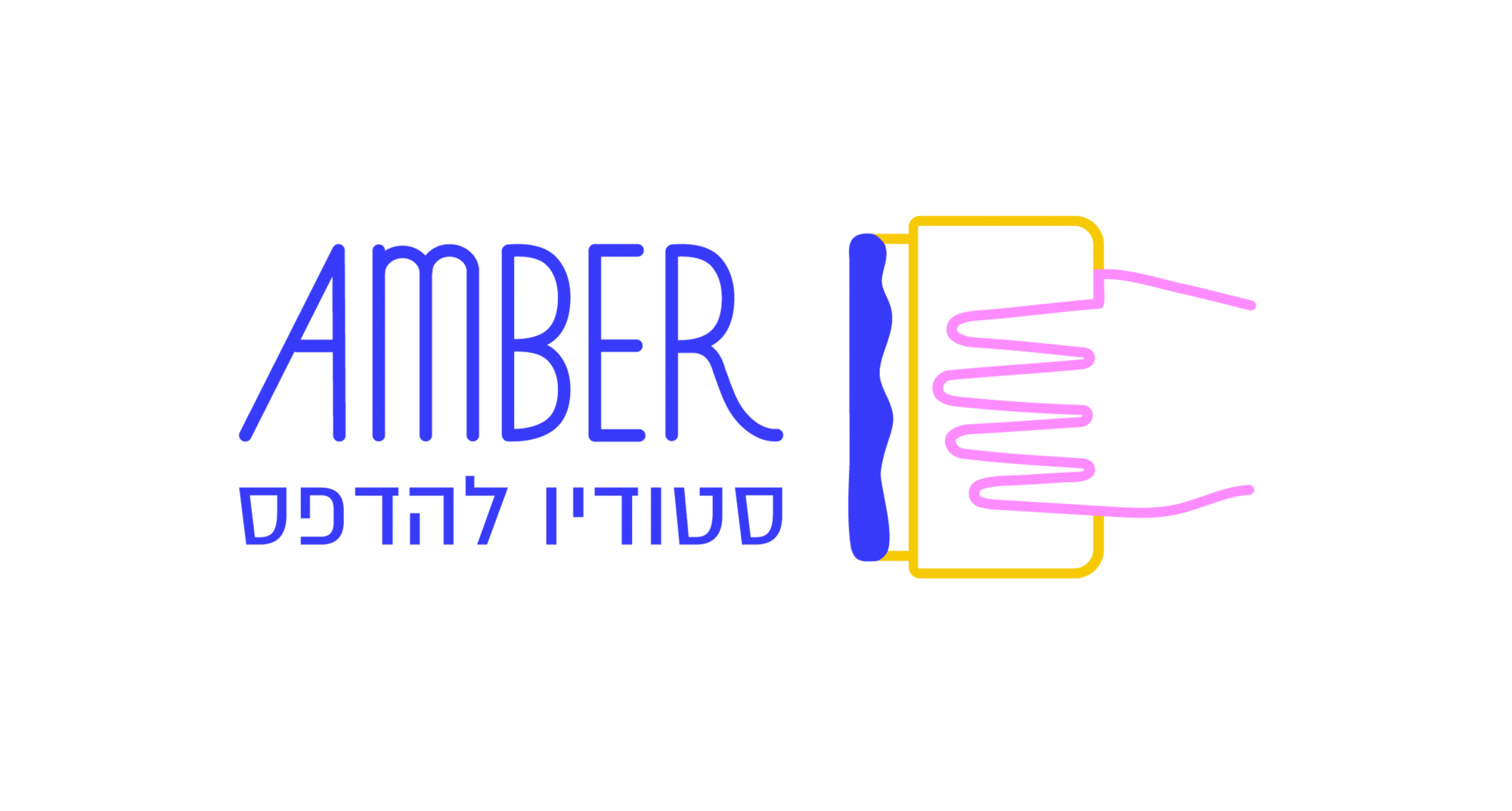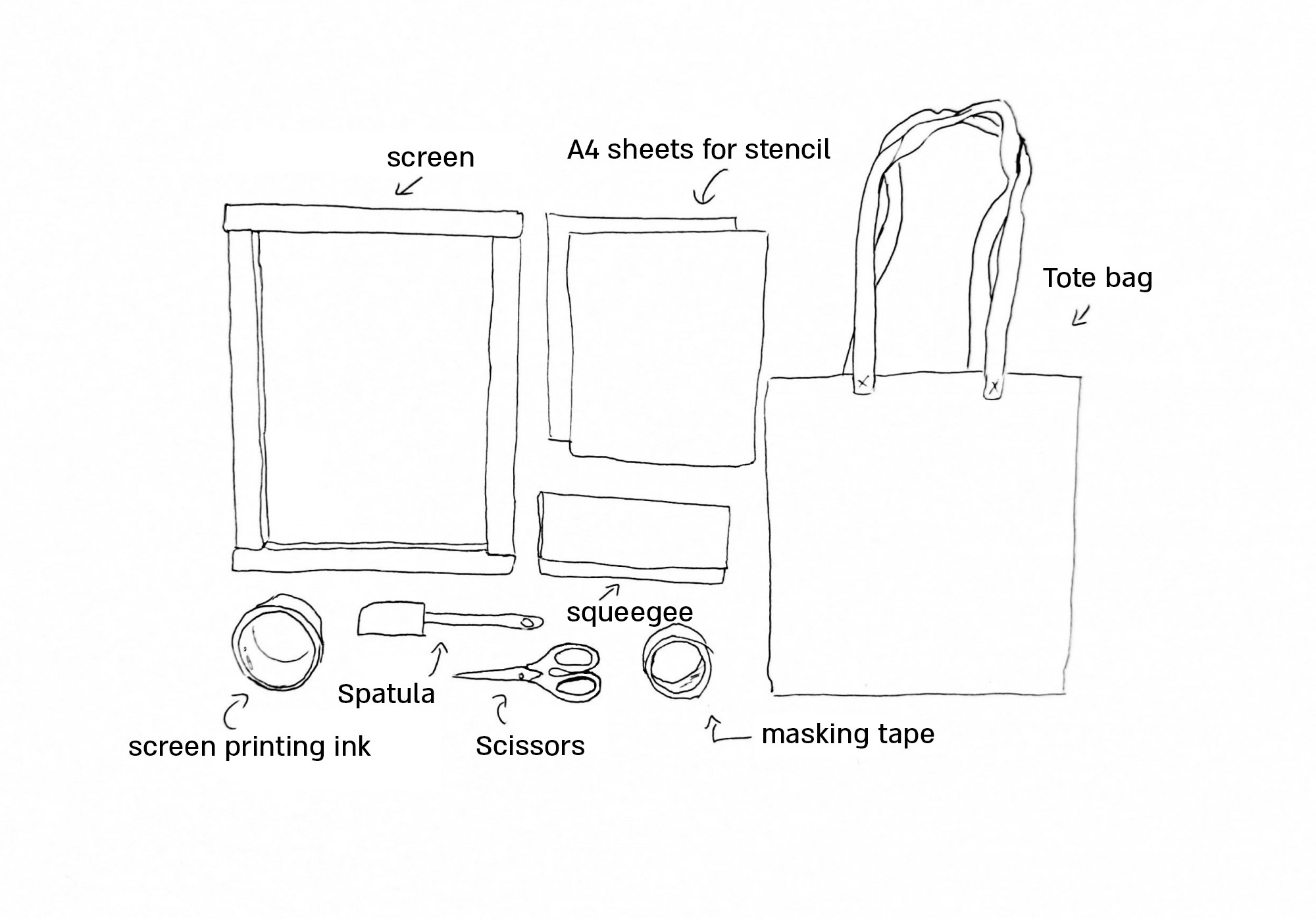We all have them - a boring or faded t-shirt, an old but loved tote bag or maybe a pillowcase that can come back to life if only you could add a little bit of color to it.
So new you can! with this kit you can create simple stencil and print on fabric, paper or wood all by yourselves and from the comfort of your home.
In this guide, I used a cotton tote bag to print on and an A4 white paper to crate my very simple stencil. But you can do what ever you wish - e.g. cut a very detailed stencil from the polyester sheets that come whit the kit and use them over and over again. thus, you can create multiplied prints and you can print on deferent items and materials.
Lets start!
1. The equipment you'll need:
For start, collect the following:
An item to print on (t-shirt, paper, et cetera)
A sheet or A4 paper for the stencil
A pencil or a pen
Scissors or paper knife
Spatula
And all what you have in your kit: screen, squeegee, screen printing ink, sheets for stencil and masking tape.
2. Create your stencil
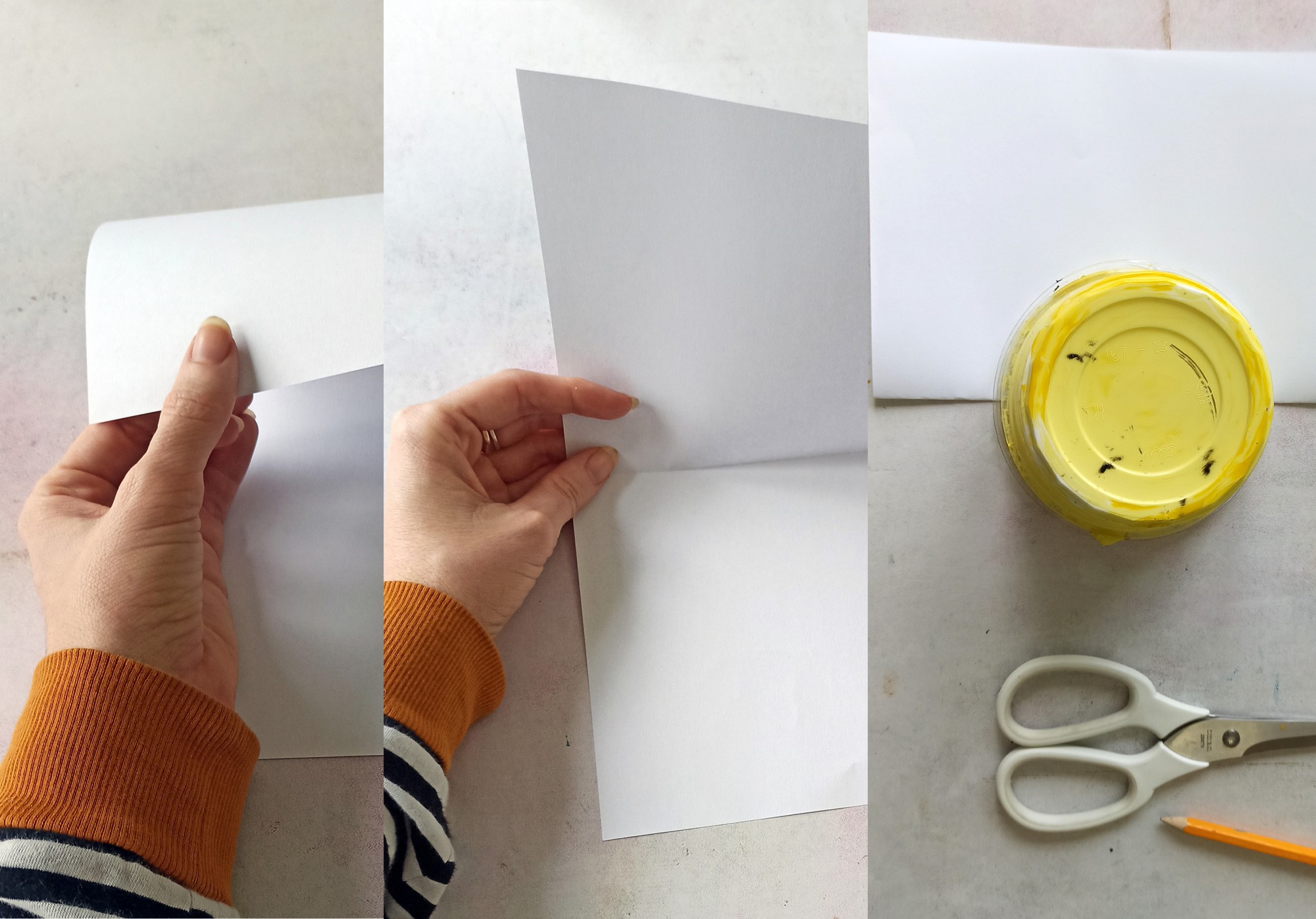
On my tote bag I am printing one big circle - but you can make a stencil of you choice.
You can use a knife and cut out a more detailed print, you can cut different stencils and print them in different colors on the same bat or shirt.
At the bottom of this blog post you can see some examples.
It is fun and easy to sketch the pattern you want to cut out on the paper before cutting it.
I wanted a perfect circle, so I draw on my stencil paper using a round box and then I used scissors to cut on the lines I've drown.
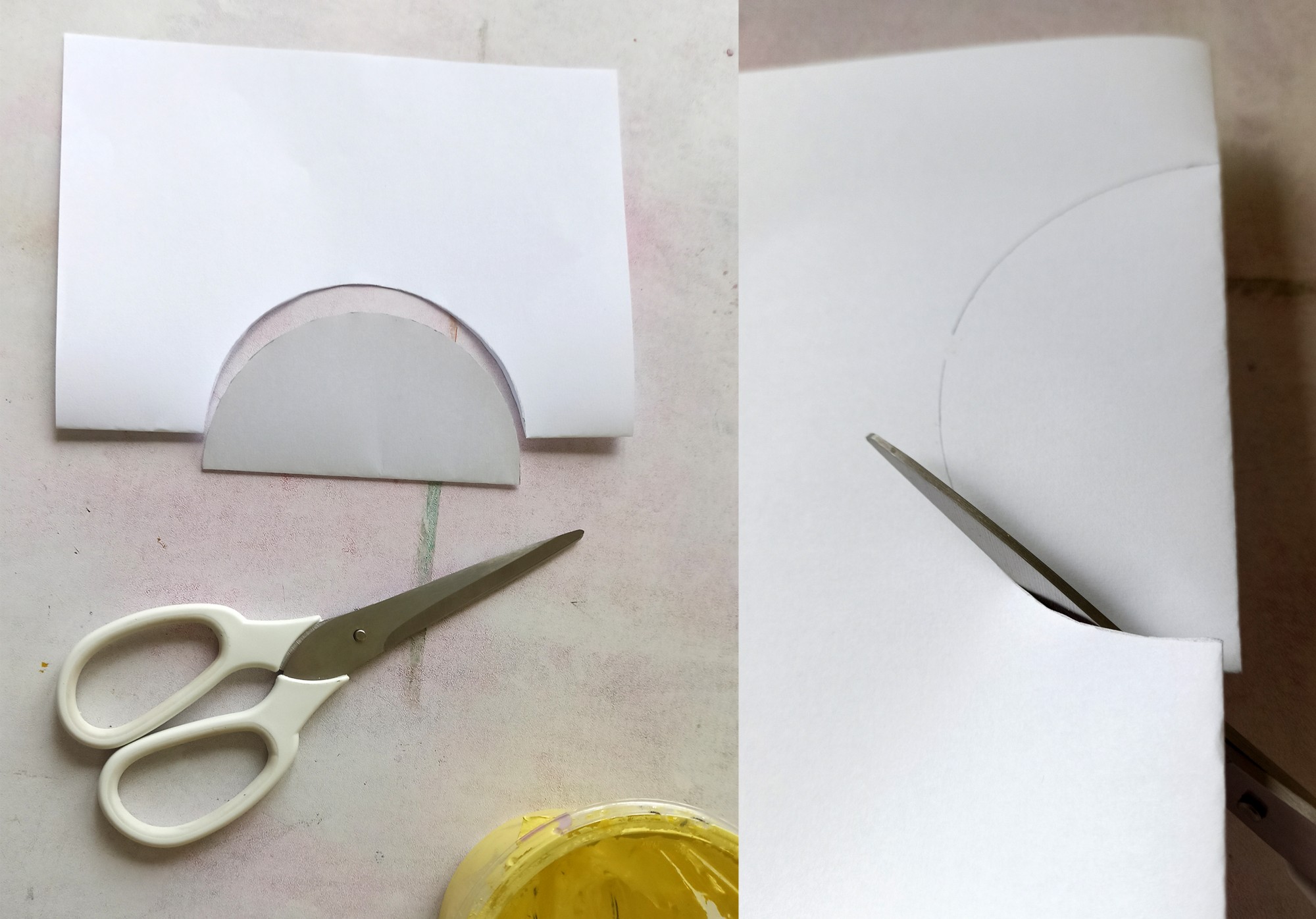
My stencil is ready! The large piece of paper is the stencil I will use, the circle I cut out of it can wait aside for another project. Now, I need only the part which I cut out from.
3. Prepare the grid and the item on which you will print
We will use a dedicated printing screen to print the stencil on the fabric. The paper must be placed in the center of the screen on its flat side (not on the side where the frame outstand). We will take the tape and use it to stick the template to the screen.
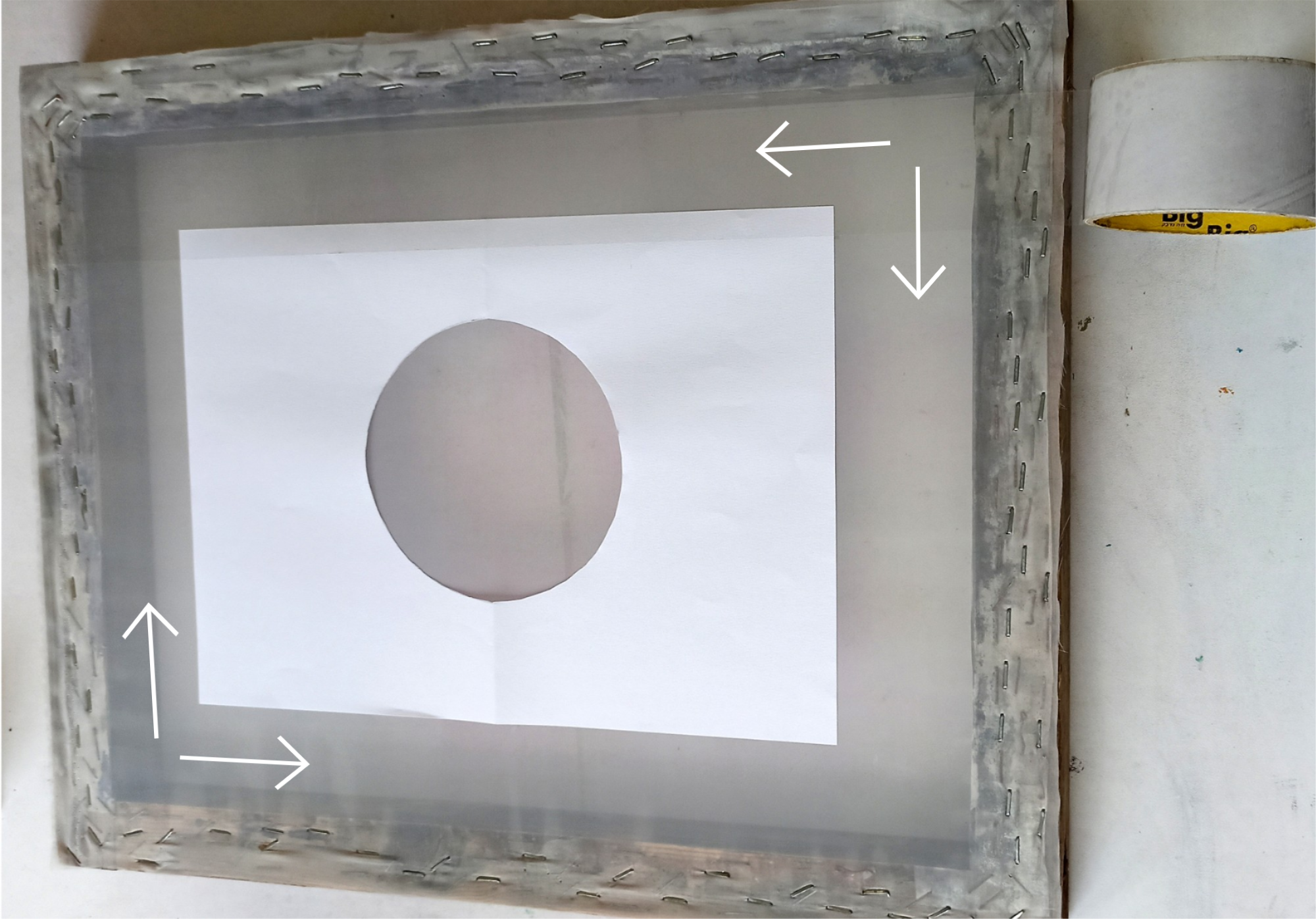
We will tape all the parts between the paper and the frame with the tape, like the arrows show in the picture above. The tape and paper will prevent the color from passing through the mesh exactly where we want and choose not to print on our tote bag.

The screen is ready for printing, now all that remains is to prepare the bag on which I wanted to print. In screen printing, a large amount of ink is press through the mash when printing on fabrics. Therefore, when printing on a shirt, bag, pillowcase (and any other item with two layers of fabric sewn together), cardboard or newspaper must be placed between them so that the color does not accidentally reach the other side of the item.
I placed cardboard in the center of the bag. I have fabric spray adhesive that helps the cardboard not move while printing and stretches my fabric at the same time. It's not something you have to use, but it's very convenient if you work a lot with fabrics and prints. You can buy it at any sewing equipment store.
4. Placing the print and choice of color
When the stencil is attached to the screen and the bag is ready with the cardboard inside, you can place the screen on top of the bag with its flat side towards the bag and the side where the frame protrudes upwards.
After we have placed the screen on its correct side, it can be adjusted so that the circle (which we will print shortly) is in place and ready for printing.
*Those who already noticed in the previous step a hairy and small leg, now it's clear - this is my assistant, the beautiful Munchkin.*

I'm printing with water-based inks that are suitable for textiles and are suitable to washing in the washing machine.
I can mix any shade I want with the help of the three basic colors (yellow, red, blue)+ black and white. For this bag I chose bright yellow.
I used a spatula to take paint out of the box and put it on the screen mesh, above the print, white the amount that would be enough for me to print at that print size. You can of course use any other tool to remove the paint, but a silicone spatula like this is the most convenient.
I also brought the squeegee, in the next step I will use it for printing.
5. Printing!
The moment we've all been waiting for!
I place my weak hand on top of the frame and press the frame towards the table. I do that so that the frame of the screen doesn't move while printing, (I'm right-handed, so it will be my left hand).
With the strong hand I will print. Of course you can do it another way: ask for help so that someone else holds the frame for you and you only worry about printing.
The role of the squeegee is to sweep the color along the print and move it to the other side of the mesh by using pressure. With the squeegee we begin to sweep up the color and press towards the screen a few cm above the print and a few cm after it ends.
The squeegee is held at an angle of 45 degrees (not perpendicular and not balanced to the table - but something in the middle) and pulled while applying force.
After pulling the squeegee a few times (between 2-5 times, depending on how hard you press) you lift the screen slowly and carefully to check if the print is fully printed. This is done when one hand is used as a hinge and the other hand lifts the frame from the opposite side. In the above video, 3 strokes were enough to fully print the circle.
Very important: when you finished your printing, you should take care of cleaning all the equipment that comes into contact with the paint. Collect leftover ink from the screen and frame and return it to the ink box. The paper and tape are removed from the mesh and thrown in the trash. Wash the screen, the squeegee and the spatula thoroughly with water - and always start with the screen.
Here is the result print:

Here are some of the prints the workshop participants printed at my studio:
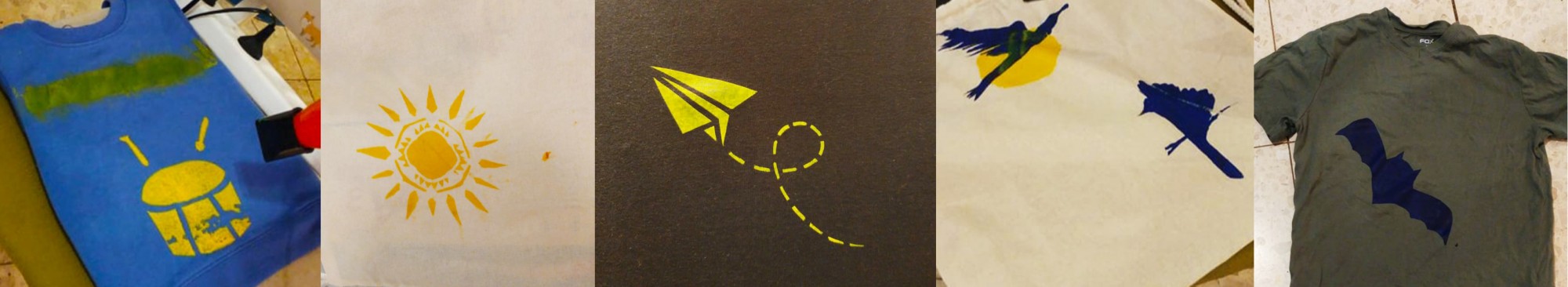
These were parents of young children who created the stencils themselves and printed for the first time with screen printing! Amazing results you have to admit.